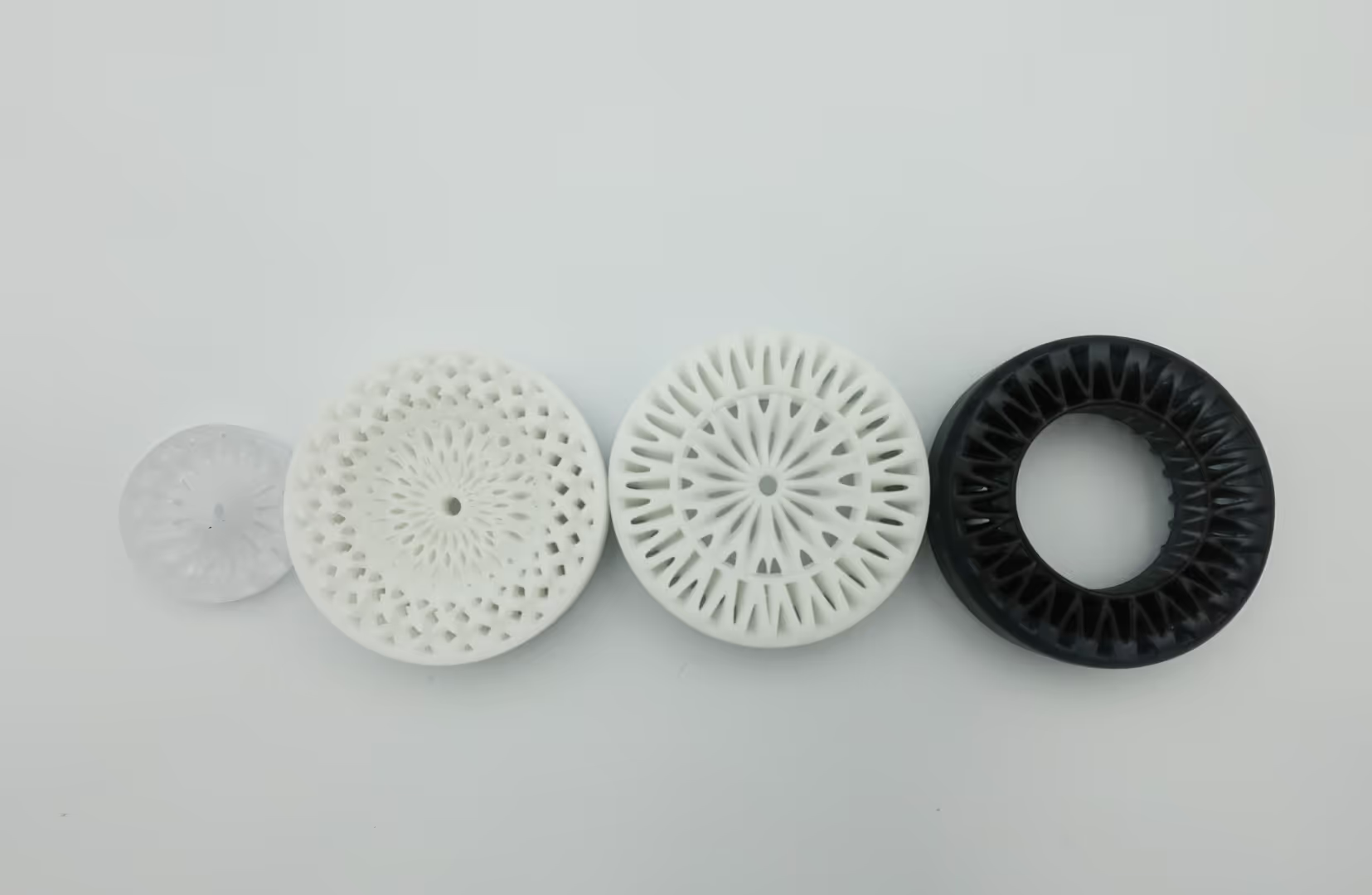
Most 3D printing services force you to design elsewhere, export files, upload to a separate platform, and hope the print matches your expectations. This fragmented workflow wastes time and creates communication gaps between design and manufacturing.
Womp integrates professional SLA 3D printing directly into the design platform - from concept to doorstep in one seamless workflow.
Design-to-print integration:
Professional SLA technology:
Intelligent optimization:
Professional opaque resin for high-end prototypes and presentations. Stark white smooth finish with excellent detail reproduction. Best for professional prototypes, client presentations, and portfolio pieces.
Crystal-clear transparent material for display pieces and visual impact. Available in matte or glossy finish, fully transparent or tinted options. Must be printed solid for best appearance - hollow clear prints show internal structures.
Open any Womp project, switch to print mode from top bar, and select which parts to print. Can order different components separately.
Select white plastic or clear resin with preferred finish. Both materials deliver smooth, high-detail results with professional quality.
Adjust dimensions between 10mm × 10mm × 10mm (minimum) and 300mm × 300mm × 300mm (maximum). Toggle "banana for scale" to visualize actual size. Cost updates instantly as you scale.
Solid prints:
Hollow prints:
Check material, size, weight, and cost breakdown. Use x-ray view to verify wall thickness. Add to cart and checkout with shipping address.
10% automatic discount on all print orders plus:
Free users can still order prints at standard pricing with all quality features.
Cost factors:
Bulk discounts:
Shipping:
Payment: Debit and credit cards accepted. PayPal not available for print orders.
Structural health analysis:Color-coded thickness visualization shows potential failures before ordering:
View modes:
Real-time cost calculator:Pricing updates instantly as you adjust size, material, and hollow settings. See exact savings from hollowing before committing.
File compatibility:
Size limits:
Hollow printing rules:
Order limitations:
Product prototyping:Rapidly iterate physical prototypes with quick turnaround. Test ergonomics, fit, and assembly before mass production. Cost-effective validation for startups and entrepreneurs.
Client presentations:Professional white plastic prints impress clients with tangible prototypes. Show scale, form, and details that renders cannot convey. Build confidence in design decisions.
Replacement parts:Design custom parts for broken household items or vintage equipment. Print exact-fit replacements unavailable commercially. Save money compared to buying entire products.
Portfolio pieces:Create physical portfolio samples for design presentations. Stand out with tangible work alongside digital presentations. Demonstrate 3D modeling skills with real objects.
Educational projects:Students design and print STEM projects with minimal barriers. Teachers order classroom demonstration models. Learn design-for-manufacturing principles through iteration.
Traditional workflow requires exporting STL files, creating printing service accounts, uploading designs, configuring settings separately, and hoping the service interprets your design correctly.
Womp eliminates these friction points:
This integration transforms 3D printing from a complex multi-platform process into a natural extension of the design workflow.
No separate printing service account needed. Professional SLA quality delivered to your door.