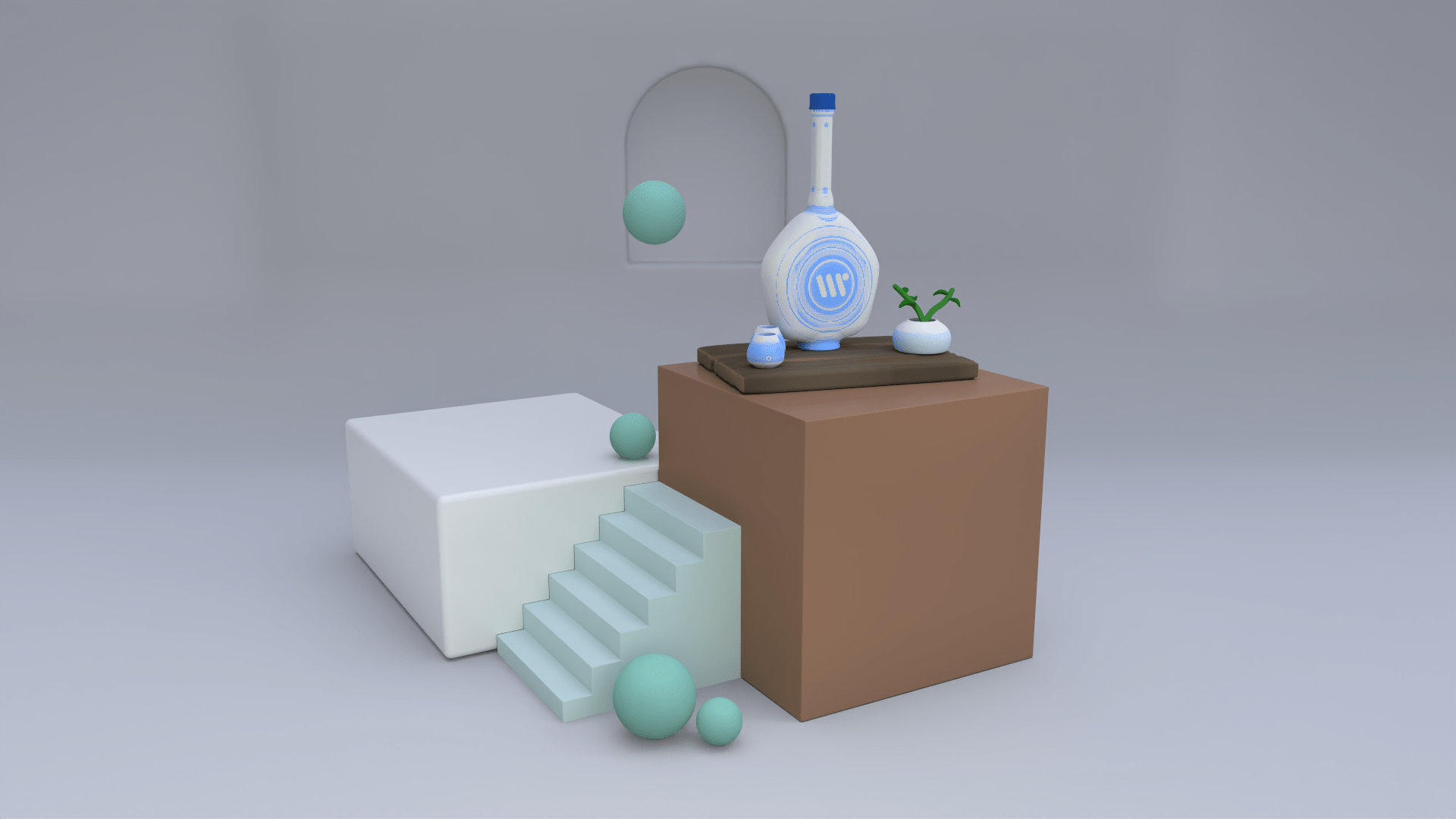
Education is evolving rapidly, and 3D modeling has emerged as one of the most powerful tools for engaging students while teaching critical thinking, problem-solving, and digital literacy skills. Whether you're a seasoned educator or new to integrating technology in the classroom, 3D modeling offers unprecedented opportunities to bring abstract concepts to life and inspire creativity across all subjects.
3D modeling transforms traditional teaching by making abstract concepts tangible and interactive. Students can visualize complex ideas, create their own learning materials, and develop skills that are increasingly valuable in our digital world.
Enhanced spatial reasoning: Working with 3D objects helps students develop spatial intelligence, which is crucial for mathematics, science, and engineering fields.
Cross-curricular applications: 3D modeling isn't just for art or computer classes. It enhances learning in history, science, mathematics, language arts, and social studies by providing new ways to explore and express ideas.
21st-century skill development: Students learn digital literacy, critical thinking, problem-solving, and collaboration skills that are essential for future academic and career success.
Increased student engagement: Hands-on creation naturally motivates students and makes learning more enjoyable and memorable.
Teachers consistently report higher student engagement and better retention of concepts when 3D modeling is integrated into lessons. Students who might struggle with traditional learning methods often excel when given the opportunity to create and manipulate 3D objects.
The key to successful classroom integration is selecting software that's accessible to both teachers and students, regardless of technical experience.
Browser-based accessibility: Cloud-based 3D modeling platforms eliminate installation hassles and work on any device that can stream video, making them perfect for varied classroom technology setups.
Intuitive user interface: Look for drag-and-drop functionality and visual tools that don't require extensive technical training for either teachers or students.
Collaborative features: Team workspace capabilities allow students to work together on projects and teachers to easily review and provide feedback on student work.
No-download convenience: Browser-based tools mean students can access their projects from home, the library, or any classroom computer without complex setup requirements.
Elementary students: Focus on simple shape manipulation, basic modeling concepts, and creative expression rather than technical precision.
Middle school students: Introduce more complex projects that combine creativity with practical applications, such as designing solutions to real-world problems.
High school students: Emphasize technical skills, professional workflows, and connections to potential career paths in design, engineering, and technology.
Biology: Students can model cell structures, organ systems, or ecological relationships to better understand complex biological processes.
Chemistry: Create 3D molecular models that help students visualize atomic structures, chemical bonds, and reaction processes.
Physics: Design and test virtual machines, explore geometric principles, or model physical phenomena like wave motion or gravitational interactions.
Engineering challenges: Students can design and prototype solutions to engineering problems, testing ideas virtually before building physical models.
Geometry exploration: Transform abstract geometric concepts into interactive 3D objects that students can manipulate and examine from every angle.
Measurement and calculation: Students learn to work with real-world dimensions, calculating surface areas, volumes, and understanding scale relationships.
Data visualization: Create 3D graphs and charts that make statistical concepts more engaging and easier to understand.
Problem-solving projects: Design challenges that require mathematical thinking and precise measurement skills.
Historical reconstructions: Students can research and model ancient buildings, archaeological sites, or historical artifacts to deepen their understanding of different time periods and cultures.
Geography visualization: Create topographical models, city planning projects, or cultural artifact representations that make geography and social studies more tangible.
Cultural exploration: Model traditional architecture, cultural objects, or symbols from different societies to promote cross-cultural understanding.
Story visualization: Students can create characters, settings, and objects from literature to enhance reading comprehension and creative writing.
Vocabulary building: Technical terms and spatial concepts naturally arise during 3D modeling projects, expanding student vocabulary in meaningful contexts.
Presentation skills: Students practice explaining their design choices and processes, developing communication skills alongside technical abilities.
My dream playground: Students design playground equipment, learning about safety, scale, and community needs while practicing basic 3D modeling skills.
Animal habitat dioramas: Create 3D environments for different animals, integrating science learning with creative design and spatial thinking.
Community helpers tools: Design tools and equipment used by different professions, connecting career exploration with hands-on creation.
Seasonal decorations: Create holiday or seasonal items that can be shared with families, making learning personal and meaningful.
Historical artifact recreation: Research and model objects from different time periods, combining history research with technical skills.
Simple machine designs: Create levers, pulleys, and other simple machines to understand physics principles through hands-on design.
Environmental solutions: Design solutions to local environmental challenges, connecting science learning with community awareness.
Personal interest projects: Allow students to model objects related to their hobbies or interests, maintaining engagement while building skills.
Product design challenges: Students identify problems and design solutions, following professional design thinking processes.
Architectural projects: Design buildings or spaces that meet specific criteria, integrating mathematics, art, and practical problem-solving.
Scientific visualization: Create models of complex scientific concepts like DNA structures, atomic models, or geological formations.
Portfolio development: Advanced students can create collections of work that demonstrate their skills for college applications or career exploration.
Hardware considerations: Most modern classroom computers can handle browser-based 3D modeling. Tablets and Chromebooks work well with cloud-based platforms.
Internet connectivity: Ensure reliable internet access, as cloud-based tools require consistent connections for optimal performance.
Student device policies: Develop clear guidelines for device use and project saving to prevent lost work and maintain classroom focus.
Project organization: Establish clear naming conventions and file organization systems so students can easily find and share their work.
Time management: Plan projects with clear milestones and checkpoints to keep students on track and provide regular feedback opportunities.
Differentiated instruction: Prepare extension activities for advanced students and additional support materials for those who need more guidance.
Assessment planning: Develop rubrics that evaluate both creative problem-solving and technical skill development.
Start simple: Begin with basic projects that build confidence before introducing more complex techniques.
Peer learning: Encourage students to help each other, as they often pick up new skills quickly and can explain concepts in accessible ways.
Professional development: Educational resources and tutorials help teachers build confidence and develop lesson planning skills.
Community support: Connect with other educators who are using 3D modeling in their classrooms for ideas and troubleshooting support.
Free software solutions: Browser-based platforms often offer free educational access, eliminating software licensing costs.
Existing hardware: Most 3D modeling can be done on standard classroom computers without expensive hardware upgrades.
Gradual implementation: Start with one subject area or grade level and expand gradually as comfort and resources allow.
Integrated projects: Design activities that meet multiple learning objectives across subjects to maximize educational value within time constraints.
Home access: Browser-based tools allow students to work on projects outside of class time, extending learning opportunities.
Flexible timelines: Break larger projects into smaller components that can be completed over multiple class periods.
Process documentation: Have students keep design journals or portfolios showing their thinking process, not just final products.
Reflection components: Include written or verbal reflections where students explain their design choices and problem-solving approaches.
Peer evaluation: Students can provide feedback to classmates, developing critical thinking and communication skills.
Skills progression: Track student growth in both technical abilities and creative problem-solving over time.
Technical skills: Evaluate students' ability to use 3D modeling tools effectively and create structurally sound designs.
Creative problem-solving: Assess how well students address project challenges and develop innovative solutions.
Collaboration: For team projects, evaluate how effectively students work together and contribute to group success.
Communication: Consider how well students can explain their work and design decisions to others.
Clear learning objectives: Connect 3D modeling activities to specific curriculum standards and learning goals.
Student showcase events: Organize exhibitions where students can demonstrate their projects and explain what they've learned.
Documentation: Keep examples of student work and reflections that show learning growth and engagement.
Research support: Share educational research that demonstrates the benefits of hands-on, technology-integrated learning.
Teacher training workshops: Seek out professional development opportunities focused on educational technology and 3D modeling.
Peer collaboration: Work with other teachers to share resources, lesson plans, and successful strategies.
Continuing education: Stay current with educational technology trends and new tools that could enhance classroom learning.
Digital literacy: 3D modeling develops technical skills that are valuable across many career fields, not just traditional design professions.
Creative problem-solving: Students learn to approach challenges from multiple angles and develop innovative solutions.
Collaboration skills: Working on team projects develops communication and cooperation abilities essential in modern workplaces.
Adaptability: Learning new software tools builds confidence in approaching unfamiliar technology throughout their lives.
Industry connections: Invite professionals who use 3D modeling in their work to speak with students about career applications.
Community projects: Partner with local organizations on projects that address real community needs using student 3D modeling skills.
Competition participation: Enter student work in design competitions or technology fairs to provide authentic audience and recognition.
Choose manageable scope: Start with a simple project that can be completed in 2-3 class periods to build confidence and establish workflows.
Prepare support materials: Create step-by-step guides, video tutorials, or example projects that students can reference independently.
Plan for differentiation: Have extension activities ready for quick finishers and additional support materials for students who need more help.
Set clear expectations: Establish project requirements, timeline, and assessment criteria before students begin working.
Begin with exploration: Give students time to freely explore the software before starting structured projects.
Model the process: Demonstrate techniques using a projector or shared screen so all students can see the steps clearly.
Encourage experimentation: Create a classroom culture where mistakes are learning opportunities and creative exploration is valued.
Celebrate success: Display student work and celebrate both technical achievements and creative solutions.
Integrating 3D modeling into classroom instruction transforms learning by making abstract concepts tangible and engaging students in meaningful creation. With the right tools and approach, any teacher can successfully incorporate 3D modeling into their curriculum, regardless of technical background or experience level.
The key to success lies in starting simple, focusing on educational goals rather than technical complexity, and creating a supportive environment where both students and teachers can learn together. As students develop 3D modeling skills, they're not just learning about technology—they're developing critical thinking, problem-solving, and creative abilities that will serve them throughout their academic and professional lives.
The future of education increasingly includes hands-on, technology-integrated learning experiences. By bringing 3D modeling into your classroom today, you're preparing students for tomorrow's challenges while making learning more engaging and effective right now.