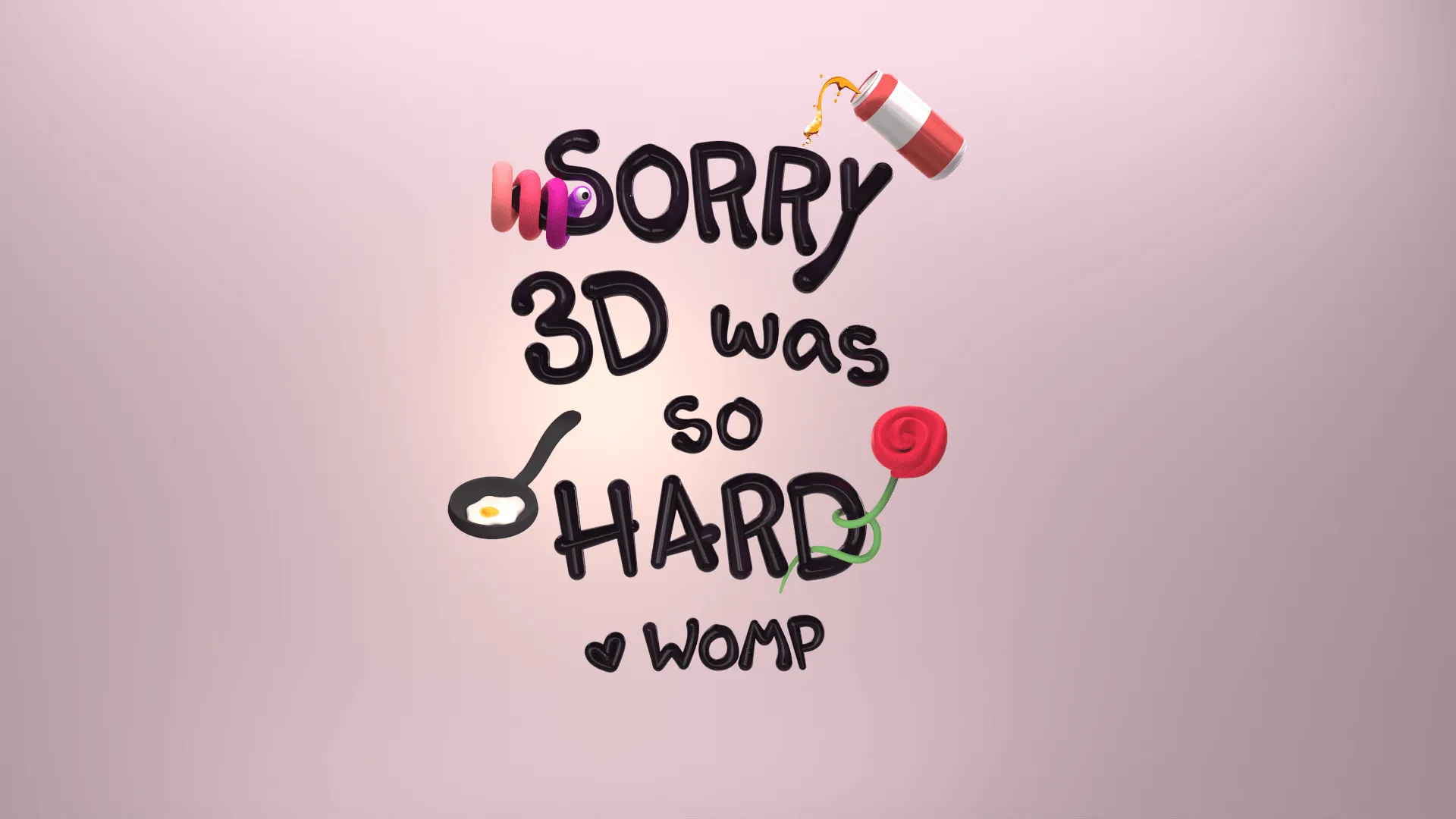
Starting your 3d modeling journey should be exciting, not frustrating. Yet countless beginners abandon 3d modeling within their first few weeks, convinced they lack talent or that 3d design is "too hard." The truth? Most beginners aren't failing because of ability—they're stumbling over the same avoidable mistakes that trip up nearly everyone.
After helping thousands of creators learn 3d modeling through Womp's community of 500,000+ members, we've identified the patterns. The same obstacles appear again and again, and they're not about artistic skill. They're about workflow choices, tool understanding, and knowing which battles are worth fighting early on.
This guide reveals the 10 most common mistakes that derail beginners, why they happen, and most importantly—practical strategies to avoid them. Whether you're just starting or feel stuck after a few attempts, understanding these pitfalls will accelerate your progress dramatically.
The mistake: Spending hours (or days) downloading software, troubleshooting installation issues, managing system requirements, and configuring settings before making your first shape.
Why it happens: Traditional 3d software like Blender, Maya, or 3ds Max requires significant setup. You download gigabytes of files, install dependencies, configure graphics drivers, set up preferences, and navigate complex initial screens. By the time you're ready to create, your enthusiasm has already diminished.
The real cost: This isn't just about wasted time. Many beginners never make it past the installation phase. They encounter compatibility issues, system requirement problems, or simply get overwhelmed by configuration options before they've created anything at all.
How to avoid it: Use browser-based 3d modeling software that requires zero installation. Open your browser, navigate to the platform, and start creating immediately. Your computer just needs internet access—no downloads, no installations, no configuration headaches.
Womp runs entirely in your browser on Windows, Mac, and even Chromebooks. Click "New File" and you're modeling within seconds. This immediate start means you spend your energy creating, not troubleshooting technical problems.
Why this matters for learning: Those first creative experiences are crucial for building momentum and confidence. When you can go from inspiration to creation in under a minute, you stay engaged and motivated.
The mistake: Starting with an ambitious, complex project—like a realistic human face or detailed vehicle—before understanding fundamental concepts.
Why it happens: You've seen stunning 3d art online and want to create something equally impressive immediately. Professional work makes 3d modeling look easier than it is, hiding the years of practice behind those results. Understanding common challenges beginners face helps set realistic expectations.
The real cost: Complex projects require mastering multiple concepts simultaneously: topology, edge flow, proportions, details, materials, and lighting. Attempting all of this at once leads to frustration, poor results, and abandoned projects. You conclude you're "not good at this" when really, you just chose an expert-level project as a beginner.
How to avoid it: Start with simple geometric projects that teach fundamental concepts without overwhelming complexity. Create a coffee mug. Model a basic character from spheres and cylinders. Design a simple container or architectural element.
These "basic" projects aren't beneath you—they're building blocks that establish muscle memory and understanding. Even professional 3d artists return to simple forms when learning new software or techniques. Get started with 8 creative project ideas to kickstart your 3d modeling journey.
Womp-specific tip: Womp's Goop feature lets you blend simple shapes into surprisingly sophisticated forms. Start with two spheres, apply Goop, and watch them merge organically. This immediate visual feedback helps you understand form relationships without complex tools. Discover 5 essential tips for beginners using Womp.
Why this matters for learning: Success builds confidence. Completing several simple projects establishes momentum and teaches transferable skills that apply to complex work later.
The mistake: Creating objects without organizing them, naming them "Cube.001" through "Cube.047," and losing track of what's what in your scene.
Why it happens: When you're excited about creating, organization feels like boring housekeeping. You'll "organize later" after the creative part is done. But later never comes, and eventually you're clicking through dozens of unnamed objects trying to find the one you need.
The real cost: Poor organization multiplies as projects grow. You waste time hunting for specific objects, accidentally modify the wrong elements, struggle to share projects with collaborators, and find it nearly impossible to return to projects after time away.
How to avoid it: Establish organization habits from day one:
Womp's scene list shows all objects hierarchically. Take advantage of this by creating meaningful names and using groups to organize related elements. Spend 30 seconds organizing every time you add new objects—this small investment prevents hours of frustration later.
Professional insight: Every professional 3d artist emphasizes organization because they've learned the hard way. The projects where you "didn't bother organizing" are the ones that become nightmares to edit or finish.
Why this matters for learning: Good organization habits established early become automatic. You won't have to unlearn bad habits later when working on professional projects or collaborations.
The mistake: Creating complex objects by positioning dozens of tiny separate pieces, then struggling when you need to adjust, move, or modify the overall design.
Why it happens: It seems logical to build 3d models the way you'd assemble physical objects—creating each component separately and positioning them together. But 3d modeling offers more efficient approaches that physical construction doesn't.
The real cost: Separate piece workflows create multiple problems: pieces don't stay aligned when you transform the object, seams appear between components, modifications require adjusting every piece individually, and exports become complicated because nothing is unified.
How to avoid it: Learn techniques that create unified objects:
Womp's Goop feature transforms this workflow entirely. Position two shapes near each other, apply Goop to one, and they blend organically. No seams, no alignment issues, no separate pieces to manage. The result is a unified form that behaves as a single object.
Example workflow:
Why this matters for learning: Efficient techniques let you create sophisticated results faster. You spend less time managing technical problems and more time developing your artistic vision.
The mistake: Designing beautiful 3d models that fail when you try to 3d print them—too thin walls, unsupported overhangs, disconnected pieces, or internal voids that trap material.
Why it happens: Screen design and physical manufacturing have different requirements. What looks perfect on screen might be structurally impossible to print. Most 3d modeling software doesn't flag printability issues until you export and use separate tools to check.
The real cost: You invest hours designing, export for printing, upload to a print service, and receive rejection notices or failed prints. Then you spend more hours troubleshooting and redesigning—IF you can figure out what went wrong.
How to avoid it: Use integrated tools that check printability in real-time:
Womp's integrated 3d printing mode analyzes your design as you work. Color-coded highlights show problem areas: red indicates walls too thin to print successfully, yellow marks marginal thickness, and green confirms proper structure. Fix issues before ordering, not after receiving rejections. Follow these 7 essential 3d printing design guidelines for perfect prints every time.
The platform enforces minimum requirements: 1.2mm wall thickness and 10mm × 10mm × 10mm minimum size. These constraints save you from costly mistakes by preventing unprintable designs in the first place.
Why this matters for learning: Seeing your digital designs become physical objects is incredibly motivating. When your prints succeed consistently because you caught problems early, you build confidence and momentum.
The mistake: Treating 3d modeling as a solo endeavor, struggling alone with problems that thousands of others have already solved, and missing the accelerated learning that comes from community engagement.
Why it happens: Traditional 3d software doesn't emphasize community. You download software, work locally on your computer, and maybe search forums when stuck. There's no integrated way to see what others are creating or learn from their techniques.
The real cost: Solo learning is dramatically slower. You reinvent solutions to common problems, develop inefficient workflows, miss useful techniques, and lack the motivation that comes from sharing progress and receiving encouragement.
How to avoid it: Choose platforms with active, integrated communities:
Womp's community of 500,000+ creators provides constant inspiration and learning. Browse the community feed to see what others are making. Join events and challenges with structured themes. Earn Womples (platform currency) by engaging—likes, comments, and publishing all contribute. Learn how 3d modeling builds creative confidence in students.
The community accelerates learning in ways solo practice never could. You see techniques you wouldn't have discovered alone, get answers to specific questions, and stay motivated through creative challenges and social interaction.
Why this matters for learning: Community transforms a solitary technical skill into a social creative practice. You progress faster and enjoy the journey more when you're learning alongside others.
The mistake: Immediately purchasing expensive pro software subscriptions, premium assets, or advanced tools before establishing whether you'll stick with 3d modeling.
Why it happens: Marketing suggests you need professional tools to create professional work. You don't want to be "held back" by free tools, so you invest heavily upfront, hoping expensive software will make success easier.
The real cost: Spending hundreds (or thousands) of dollars before confirming your interest creates pressure to continue even if you're not enjoying it. The sunk cost fallacy keeps you grinding through frustration instead of honestly evaluating whether 3d modeling fits your interests.
How to avoid it: Start with capable free tools that don't limit learning:
Womp's free tier includes everything beginners need: Goop for organic modeling, all basic shapes and tools, community access, HD exports, and the ability to 3d print designs. You can create sophisticated projects without paying anything.
When you're ready for premium features—500+ photorealistic materials, professional 3d assets, 4K exports, and 10% automatic discounts on 3d printing—Womp Pro starts at $19.99/month. This progression lets you confirm your interest before financial commitment.
Professional insight: Many successful 3d artists started with free tools like Blender and only upgraded when specific pro features would improve their actual work. Buy capabilities you need, not capabilities marketing says you should want.
Why this matters for learning: Removing financial pressure lets you explore authentically. You can experiment, make mistakes, and even decide 3d modeling isn't for you without guilt over wasted money.
The mistake: Trying to create smooth, flowing, organic forms using only hard-edged geometric primitives and spending hours positioning dozens of shapes to approximate curves.
Why it happens: Most accessible 3d software (like Tinkercad) works exclusively with geometric primitives—cubes, cylinders, spheres. Creating anything organic requires elaborate workarounds and compromises.
The real cost: Hours of tedious work produce mediocre results. Your character designs look robotic, your organic products feel stiff, and the gap between your vision and execution creates constant frustration. You might conclude you lack artistic ability when really, you're using tools poorly suited to organic design.
How to avoid it: Use tools designed for organic modeling from the start:
This is where Womp's Goop fundamentally changes the game. Instead of trying to approximate organic forms with hundreds of geometric primitives, you position simple shapes and let Goop blend them naturally. Two spheres become a smooth dumbbell shape. A cube and cylinder flow together seamlessly. Complex organic characters emerge from a dozen well-positioned primitives.
Goop isn't just faster—it enables results that geometric-only tools simply cannot achieve without expert-level workarounds.
Why this matters for learning: When your tools match your creative goals, you progress faster and enjoy the process more. If you want to create organic designs, start with tools that make organic modeling natural.
The mistake: Keeping every project private until it meets impossibly high standards, never getting feedback, and never building a portfolio of finished work.
Why it happens: You compare your beginner work to professional results you see online. Your models don't meet those standards (of course they don't—those artists have years of experience), so you hide everything until it's "good enough."
The real cost: Perfectionism kills progress. You never finish projects because they're never "perfect." You miss valuable feedback that would improve your skills. You don't build a portfolio showing your growth. Most importantly, you rob yourself of the satisfaction of completing and sharing work.
How to avoid it: Embrace "done is better than perfect":
Womp makes sharing frictionless. Click "Publish," add a title, and your work appears in the community. No complex export processes, no uploading to external platforms. The low friction reduces the psychological barrier to sharing. Discover how 3d modeling turns simple ideas into stunning visuals.
More importantly, Womp's community understands everyone is learning. Browse published work and you'll see projects at all skill levels. Beginners share early work, receive encouragement, and document their improvement over time.
Professional insight: Your "bad" early work becomes valuable evidence of growth. Successful 3d artists often maintain portfolios showing their progression from beginner to expert—it's inspiring for others and satisfying for themselves. Learn how to use 3d drawings to build your design portfolio.
Why this matters for learning: Sharing work makes you accountable to finish projects. Getting feedback accelerates improvement. Building a visible portfolio of completed work provides motivation to keep creating.
The mistake: Working for hours on a complex model without checking for problems, then discovering fundamental issues that require starting over or extensive rework.
Why it happens: You're focused on creating and don't want to interrupt creative flow with technical checking. Traditional software often requires separate tools or export workflows to validate designs, so beginners avoid checking until they think they're done.
The real cost: Discovering problems late means either accepting poor results or investing hours in reconstruction. Models with structural problems can't be 3d printed. Designs with proportion issues look awkward. Technical errors compound, and fixing them requires undoing significant work.
How to avoid it: Use tools with integrated real-time feedback:
Womp provides continuous feedback without interrupting your workflow. When preparing designs for 3d printing, structural health indicators highlight problem areas immediately. Adjust a wall thickness and watch the color change from red (too thin) to green (structurally sound) in real-time.
This immediate feedback loop teaches you what works and what doesn't through experience rather than memorizing rules. You internalize good practices because you see results instantly.
Why this matters for learning: Real-time feedback transforms mistakes from frustrating setbacks into immediate learning opportunities. You understand cause and effect directly, building intuition faster than any tutorial could teach.
Here's the pattern behind most of these mistakes: they're not really about your skills or decisions—they're about the tools you chose and how those tools were designed.
Traditional 3d software was built for professional studios with powerful computers, dedicated IT support, and artists who've already mastered the basics. These tools assume you can spend days on installation, have time to learn complex interfaces, and understand technical requirements.
Browser-based platforms like Womp were designed specifically to eliminate the barriers that stop beginners:
Zero setup removes installation barriers (Mistake #1)Integrated community connects you with 500,000+ creators (Mistake #6)Liquid modeling with Goop makes organic design intuitive (Mistake #8)Real-time printability checking catches problems immediately (Mistake #5, #10)Capable free tier removes financial pressure (Mistake #7)Frictionless sharing encourages portfolio building (Mistake #9)
This isn't about Womp being the only solution—it's about recognizing that tool choice fundamentally shapes your learning experience. If you're struggling, consider whether your tools are helping or creating unnecessary obstacles.
Knowledge without action doesn't change outcomes. Here's your practical plan for starting right:
Every mistake listed above represents knowledge that successful 3d artists gained through painful experience. Some spent months fighting installation issues. Others wasted hundreds of hours on unprintable designs. Many nearly quit because they chose inappropriate first projects or worked in isolation.
By learning from their experiences, you compress years of trial-and-error into a few weeks of focused progress. You avoid the specific obstacles that stop most beginners, letting you focus on actual skill development instead of recovering from avoidable mistakes.
The difference between beginners who succeed and those who quit usually isn't talent—it's whether they avoid these common pitfalls early enough to build momentum. Start with the right tools, establish good habits from day one, and engage with the community, and you'll progress far faster than you probably expect.
Your 3d modeling journey begins not with perfect work, but with avoiding the mistakes that prevent you from creating enough imperfect work to improve. Start today at womp.com, make your first simple shape, name it properly, and share it with the community. That's all you need to begin.
For more questions about getting started with 3d modeling, visit the Womp FAQ page.
What's the biggest mistake beginners make in 3d modeling?
The biggest mistake is choosing tools that create unnecessary barriers to entry. Spending days on installation, learning complex interfaces before creating anything, or working without real-time feedback all slow progress dramatically. Browser-based tools eliminate these barriers, letting you focus on learning 3d modeling rather than fighting software.
How long should it take to create my first 3d model?
With browser-based tools like Womp, you can create your first simple 3d model within minutes of starting. However, creating something you're genuinely happy with might take several practice projects over a few weeks. The key is starting simple rather than attempting complex designs immediately. Understanding the fundamentals of 3D design sets realistic timelines.
Should beginners use free or paid 3d modeling software?
Start with capable free tools that don't limit fundamental learning. Womp's free tier includes Goop (liquid modeling), all basic tools, community access, and the ability to 3d print designs. Upgrade to paid features only when you understand what specific capabilities would improve your actual work.
How important is community for learning 3d modeling?
Extremely important. Community engagement accelerates learning dramatically through inspiration, feedback, shared techniques, and motivation. Platforms with integrated communities let you progress faster than solo learning ever could.
What's the best first project for 3d modeling beginners?
Start with simple geometric projects that teach fundamentals: a coffee mug, basic container, or simple character from primitives. These establish core concepts without overwhelming complexity. Avoid attempting realistic faces, detailed vehicles, or other advanced projects until you've completed several simple models.
How do I know if my 3d model is printable before ordering?
Use tools with integrated printability checking that flag problems in real-time. Womp's print mode uses color-coded indicators: red shows walls too thin to print, yellow indicates marginal thickness, and green confirms proper structure. Fix issues during design, not after failed prints.
Is Goop/liquid modeling better than traditional geometric modeling for beginners?
For organic designs, yes—dramatically better. Liquid modeling lets beginners create flowing, natural forms that would require expert-level techniques with geometric-only tools. However, geometric modeling remains better for hard-edged mechanical designs. The ideal platform offers both approaches.
How do I overcome perfectionism when sharing 3d models?
Remember that sharing imperfect work is how you improve. Your "bad" early projects document growth and inspire others starting their own journeys. Choose platforms where the community expects work at all skill levels and celebrates completion over perfection.
What are Womples and how do they help beginners?
Womples are Womp's internal currency that lets free users access premium features by engaging with the community. Like projects, comment constructively, publish your work, and maintain daily streaks to earn Womples. Use them for 4K exports and other premium features without paying. This rewards active learning and community participation.
How soon should beginners try 3d printing their designs?
As soon as you've completed a few simple projects. Seeing digital designs become physical objects is incredibly motivating and teaches valuable lessons about design for manufacturing. Start with small, inexpensive prints using integrated services that check printability before you order.