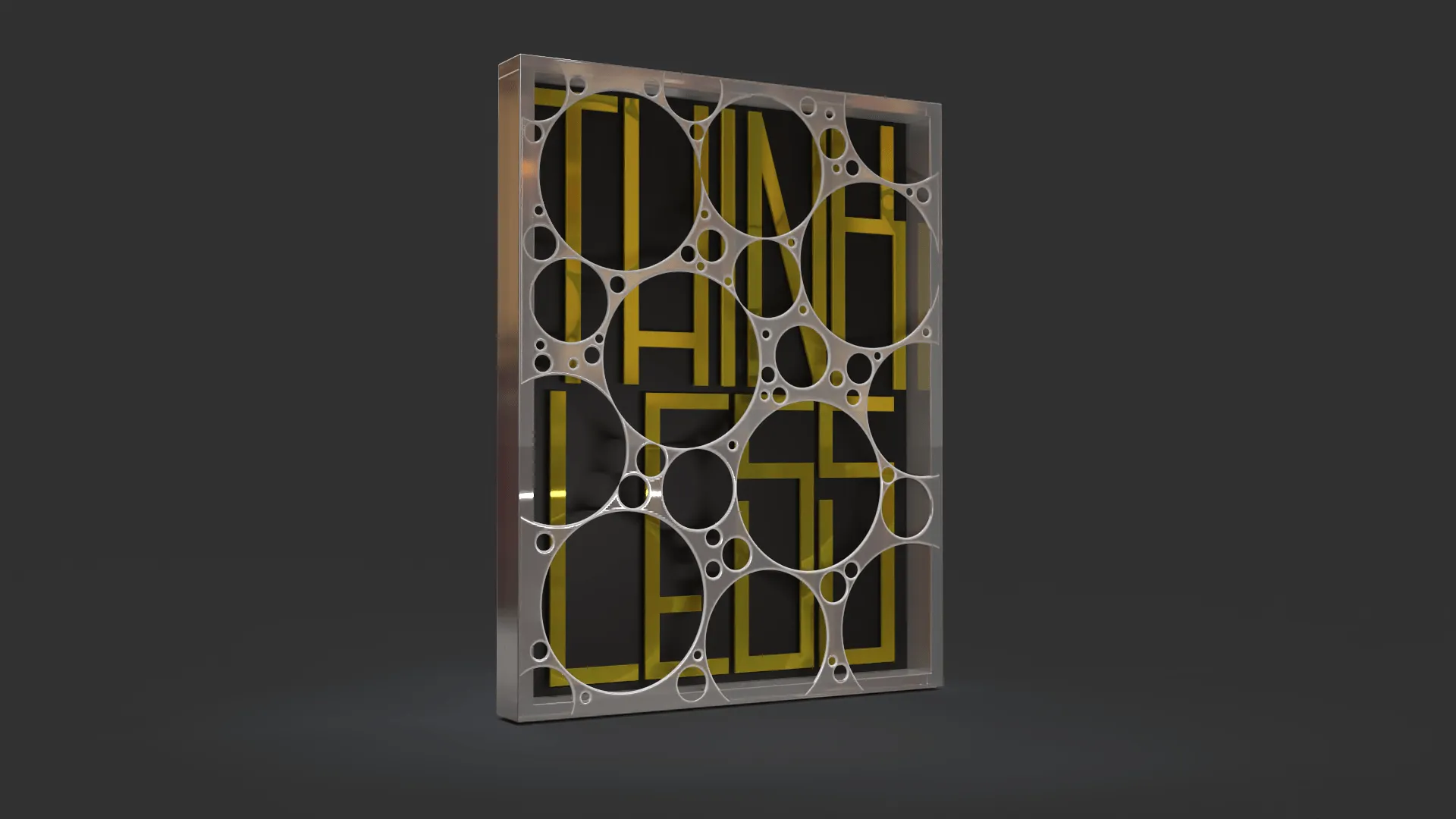
In the world of design, having the right tools and resources can greatly enhance your creative workflow and productivity. Whether you are a graphic designer, web developer, or an aspiring artist, plugins can be invaluable in expanding the capabilities of your favorite design applications. In this article, we will explore the top 10 plugins that every design lover should have in their toolkit. From streamlining repetitive tasks to adding exciting new features, these plugins will revolutionize the way you work. So, let's dive in and discover the plugins that will take your designs to the next level.
1. Sketch Runner: Sketch Runner is a time-saving plugin designed specifically for Sketch, a popular design tool. It allows you to quickly navigate through layers, artboards, and plugins with just a few keystrokes. With its intelligent search functionality, Sketch Runner helps you find and execute commands, switch between pages, and even insert symbols effortlessly. This plugin streamlines your workflow, eliminating the need for manual navigation and saving you valuable time.
2. Adobe XD Auto-Animate: Adobe XD Auto-Animate is a powerful plugin that adds advanced animation capabilities to Adobe XD, a popular design and prototyping tool. With Auto-Animate, you can create smooth and interactive transitions between artboards, bringing your designs to life. This plugin enables you to prototype complex interactions and micro-animations with ease, making your designs more engaging and interactive.
3. Zeplin: Zeplin is a collaborative plugin that bridges the gap between designers and developers. It allows you to export your designs from various design tools like Sketch, Adobe XD, and Figma, and generate style guides, specs, and assets for developers. Zeplin simplifies the handoff process, ensuring that your designs are implemented accurately and efficiently. This plugin is a must-have for design teams working in a collaborative environment.
4. Content Generator: Content Generator is a versatile plugin that generates placeholder content, such as text, images, and data, within your design projects. It eliminates the need to manually create or search for placeholder content, saving you time and effort. Whether you need dummy text, random user profiles, or placeholder images, Content Generator provides a variety of options to populate your designs quickly and efficiently.
5. CSS Peeper: CSS Peeper is a handy plugin for web designers and developers. It allows you to inspect and extract CSS properties and values from any website. With CSS Peeper, you can easily explore the design details of websites, including colors, fonts, dimensions, and more. This plugin is an invaluable resource for learning and analyzing the CSS techniques used in inspiring web designs.
6. Craft: Craft is a suite of plugins for Sketch and Adobe XD that enhances your design workflow by providing useful features like data population, prototyping, and collaboration. With Craft's Data plugin, you can easily populate your designs with real data from various sources, making it ideal for creating realistic content. Craft Prototype simplifies the prototyping process, allowing you to create interactive and clickable prototypes directly within your design tool.
7. Flaticon: Flaticon is a plugin that grants you access to a vast library of high-quality icons right from your design application. With Flaticon, you can search for and insert icons into your designs without the need to leave your workspace. This plugin offers a wide range of icon styles and categories, making it easy to find the perfect icons for your projects. Flaticon is compatible with popular design tools like Adobe Illustrator, Sketch, and Figma.
8. Unsplash: Unsplash is a plugin that provides access to a vast collection of royalty-free, high-resolution images directly within your design application. With Unsplash, you can search for and insert stunning visuals into your designs without worrying about copyright issues. This plugin is a fantastic resource for finding inspirational images or adding visual elements to your projects. Unsplash is compatible with popular design tools like Adobe Photoshop, Sketch, and Figma.
9. StockSolo: StockSolo is a plugin that connects you to a wide range of stock photography websites, allowing you to search for and insert licensed images into your designs. With StockSolo, you can explore multiple stock photo libraries and find the perfect visuals for your projects. This plugin saves you time by providing a convenient way to access a variety of stock photos without leaving your design application.
10. LottieFiles: LottieFiles is a powerful plugin that enables you to seamlessly integrate captivating animations into your design projects. Compatible with popular design tools like Adobe XD, Sketch, and Figma, LottieFiles allows you to browse through a vast library of pre-built animations or upload your own. With its intuitive interface, you can customize animation properties such as speed, loop, and playback controls. LottieFiles simplifies the process of adding dynamic and eye-catching animations to your designs, making them more engaging and interactive. Whether you're designing websites, mobile apps, or presentations, this plugin is a game-changer for bringing your designs to life.
As a design lover, having the right plugins in your arsenal can significantly enhance your creative workflow and efficiency. The top 10 plugins mentioned in this article offer a range of functionalities, from streamlining repetitive tasks to adding advanced features to your favorite design applications. Whether you are a graphic designer, web developer, or aspiring artist, incorporating these plugins into your workflow will unlock new possibilities and empower you to create exceptional designs.
By leveraging these plugins, you can optimize your design process, save time, and enhance the quality of your work. Remember, each plugin has its own set of pros and cons, and it's essential to explore their documentation and user reviews to determine which ones align best with your specific needs and design tools. Experiment with these plugins, unleash your creativity, and take your design projects to new heights. Happy designing!