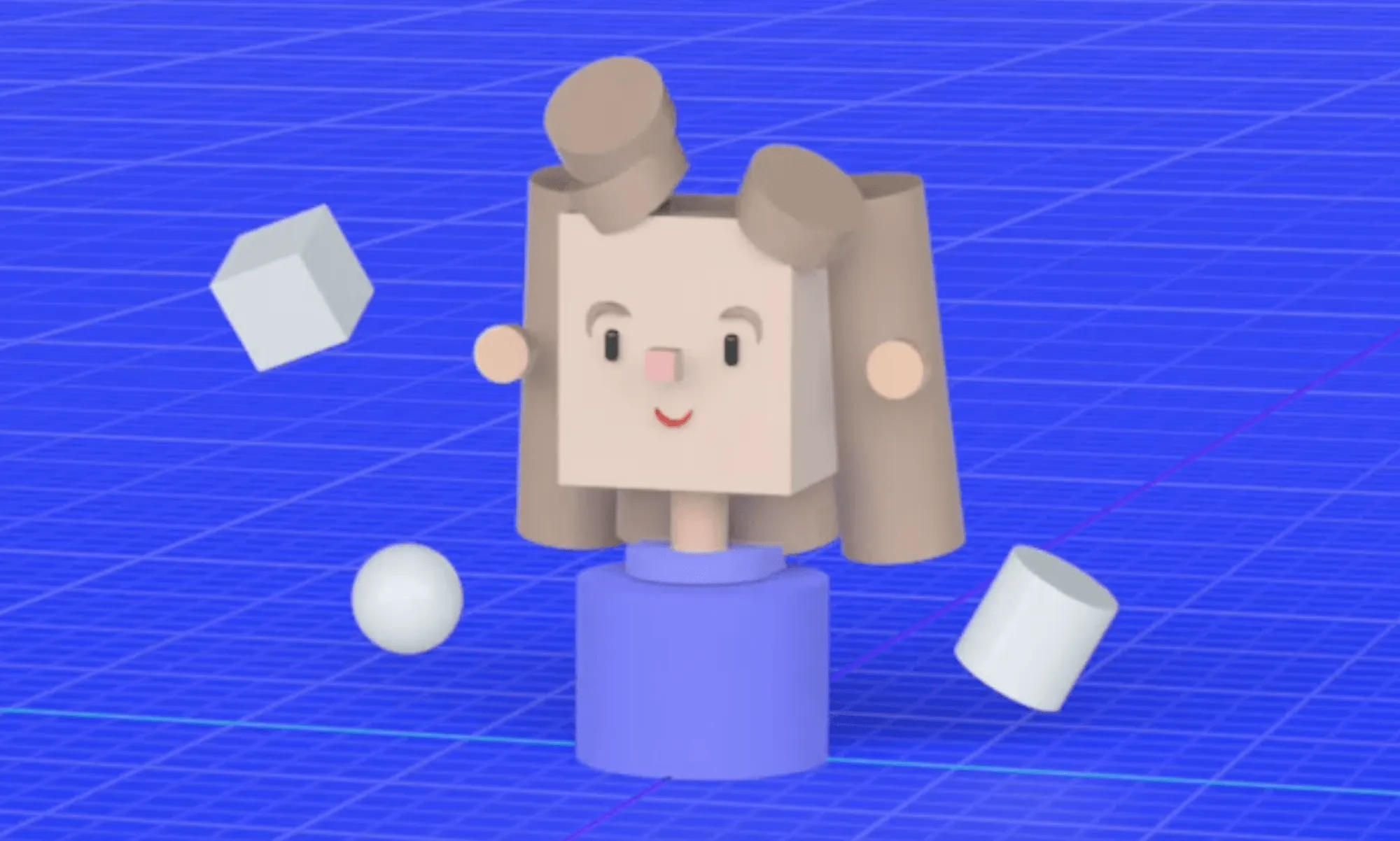
Hey there, fellow 3D printing enthusiasts! You've probably heard of the different file formats that come with 3D printing. If not, don't worry - I'm here to break it down for you. Are you ready to dive into the wild world of file formats? Buckle up, because we're going on a ride.
First up, let's talk about STL files.
STL files are probably the most commonly used file format in the 3D printing world. They're simple, straightforward, and represent your model as a bunch of triangles. Most 3D modeling software can export to this format, so it's a great place to start if you're just getting into 3D printing. Plus, there are a ton of resources available online to help you create STL files, from YouTube tutorials to online courses.
However, STL files do have some limitations. They don't support color, so if you want to print something that's more than one color, you'll need to look at a different file format. They also don't support internal structures, so if you're looking to print something with hollow spaces or overhangs, you'll want to explore other options.
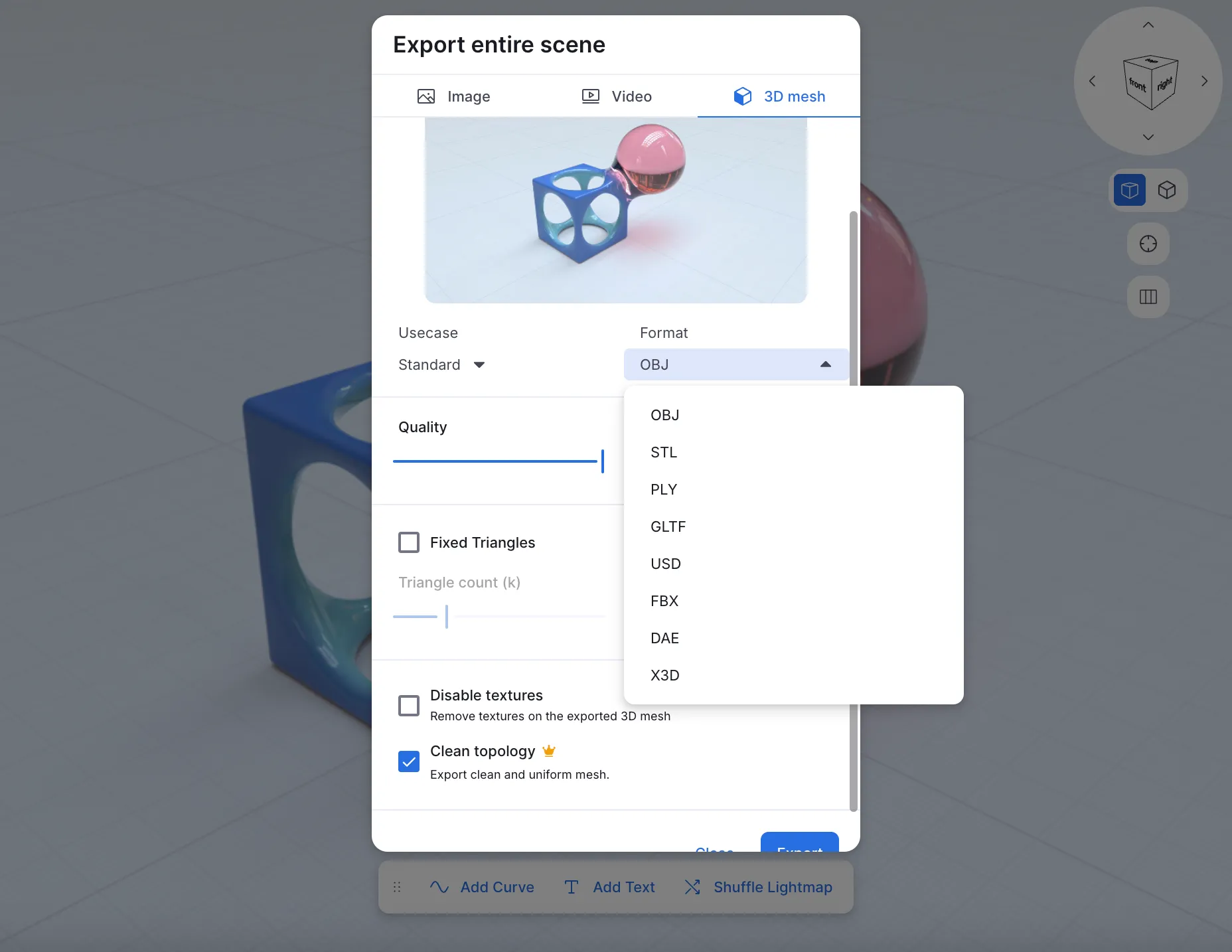
Womp offers a variety of options to export your 3D model in - STL, OBJ and PLY, check it out!
OBJ is a format that's used in animation and modeling, so it's more versatile than STL. It can store color information and support more complex structures. You can create OBJ files in programs like Womp, and they're great for creating models with multiple colors or intricate internal structures.
PLY stands for Polygon File Format, and it's similar to STL in that it represents the surface geometry of a 3D object using triangles. However, PLY can also include additional information like color and texture, which can be really useful in some applications. For example, if you're 3D printing a model of a human face, you might want to include color information to make it look more realistic.
You can create and edit PLY files using a variety of 3D modeling software, like Womp, Meshlab or Blender. Some 3D printers support PLY files directly, while others may require you to convert the file to a different format before printing.
All in all, PLY is a great file format to consider for 3D printing, especially if you're working with 3D scanning data.
But what if you're looking for a file format that's specifically designed for 3D printing? That's where AMF files come in.
AMF stands for Additive Manufacturing File Format, and it's specifically designed to support 3D printing. AMF files can store color information and complex structures, and they're becoming more and more popular in the 3D printing world. Most 3D modeling software can export to this format, but make sure to check if your printer supports it.
If you want to stay on the cutting edge of 3D printing technology, you might want to explore 3MF files.
3MF is a relatively new file format that was created by Microsoft, and it's gaining popularity quickly. It's similar to AMF in that it can store color information and complex structures, but it's even more versatile. You can create 3MF files in free software like Meshmixer or SketchUp, so it's a great option if you're on a budget.
Finally, we have STEP files.
STEP files are typically used for exchanging CAD data between different software, but they can be used for 3D printing as well. STEP files can store a ton of information, including color and texture information, but they can also be pretty large files. If you're working with a complex model, you may want to consider using a different file format to keep your file size down.
So there you have it - a rundown of the most common 3D printing file formats. Knowing which one to use can be a big help when you're trying to get that perfect print. Remember, it's important to choose a file format that's compatible with both your software and your printer, so be sure to do your research before you start your next project. Happy printing!