
In today's fast-paced digital world, it's more important than ever to create visually appealing content that will engage your followers and help you stand out in a crowded online space.
Whether you're a business owner, influencer, or just looking to up your social media game, creating stunning visuals can seem like a daunting task. But don't worry! With a few tips and tricks, you can create visuals that not only look great but also effectively communicate your message and brand.
In this article, we'll explore some actionable advice and real-life examples to help you create stunning visuals for your social media account. From choosing the right colors and fonts to using high-quality images and videos, we'll cover everything you need to know to make your visuals stand out. So let's dive in and get started!
Before you start creating visuals for social media, it's essential to know your audience and the platform you'll be posting on. Different platforms have different visual requirements, so it's important to tailor your visuals accordingly. Let's say you're a fitness influencer posting on Instagram. You'll want to create visually stunning images and videos that showcase your workouts and fitness tips, with bold colors and graphics that grab your audience's attention. On the other hand, if you're a business owner posting on LinkedIn, you'll want to create visuals that are informative and professional-looking, with a clean and simple design.
Using high-quality images and videos is key to creating stunning visuals for social media. Imagine scrolling through your feed and seeing a pixelated or blurry image. It's not exactly appealing, right? You want to make sure that your visuals are well-lit, in focus, and visually appealing. For instance, if you're a food blogger, you'll want to use high-quality images of your dishes that make your followers' mouths water.
Colors and fonts play a crucial role in creating stunning visuals for social media. They can convey emotions, create a visual hierarchy, and enhance the overall aesthetics of your visuals. Let's say you're a travel blogger posting on Instagram. You could use bright, vibrant colors that evoke a sense of adventure, along with playful and whimsical fonts that match your personality.
Using templates and tools can save you time and help you create stunning visuals for your social media account. There are several free design tools available, such as Canva, Womp, and Piktochart, that offer pre-made designs and design elements that you can use to create your visuals. These tools also have easy-to-use interfaces that make it easy to create professional-looking designs, even if you're not a designer.
For example, if you're a beauty blogger, you could use Canva to create professional-looking graphics that showcase your makeup looks and tutorials.
Experimenting with different types of visuals can help you create stunning visuals for social media that stand out. You can try creating infographics, animations, illustrations, and videos, among others. Each type of visual has its own unique strengths, so it's important to choose the type that best suits your message and audience. For example, if you're a parenting blogger, you could create infographics that showcase your tips for raising kids, or animated videos that entertain and educate your followers.
Here’s how we experiment with visual content on Womp’s instagram handle, incorporating a bunch of educational and fun catchy short-form content at the same time.
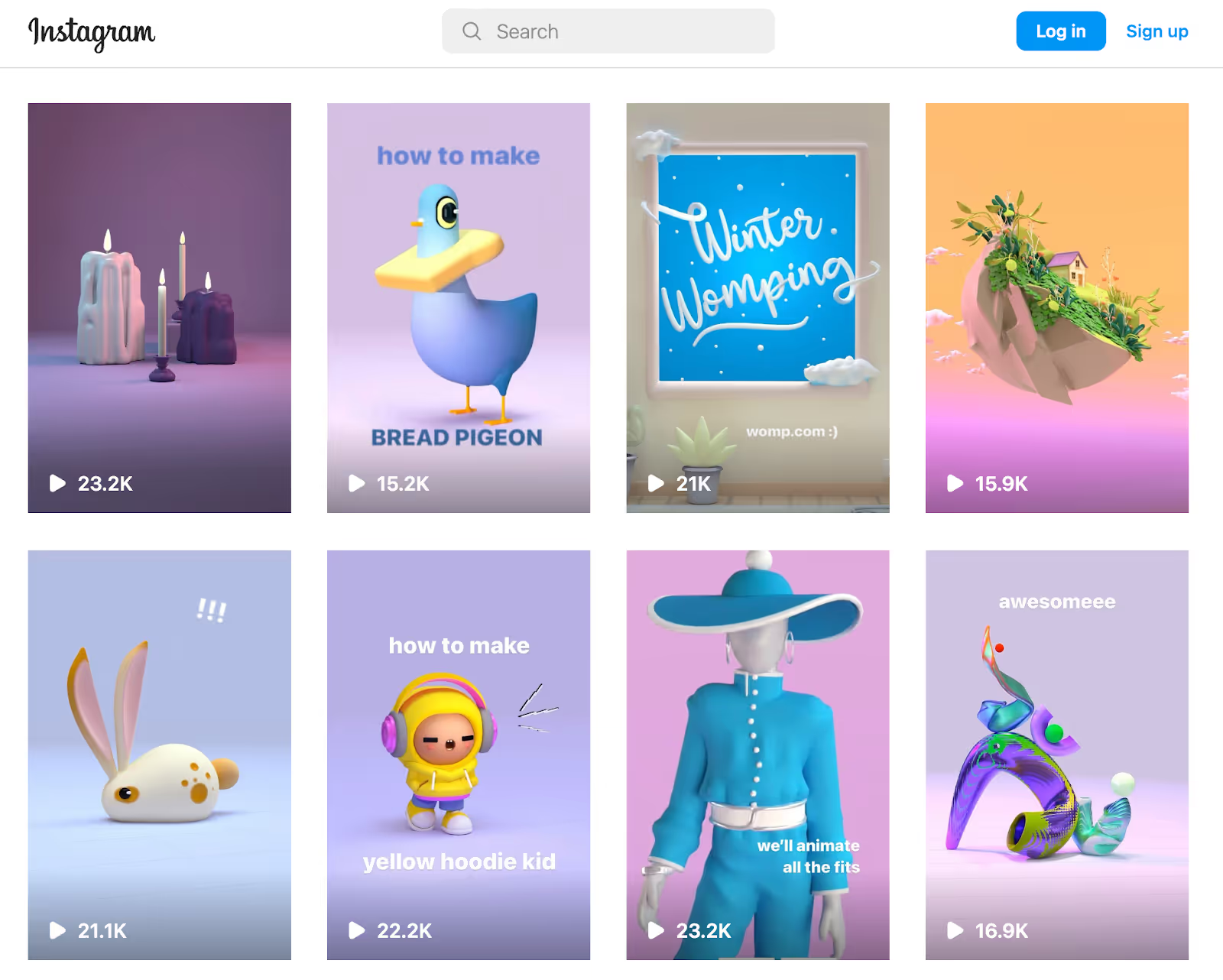
When it comes to creating stunning visuals for social media, less is often more. Keep your visuals simple and concise, with a clear and compelling message. Don't clutter your visuals with too much text or graphics, as this can make them overwhelming and difficult to read. Use whitespace strategically to create a clean and visually appealing design.
Social media users access their accounts from a wide range of devices, including smartphones, tablets, and desktops. It's important to optimize your visuals for different devices and platforms to ensure they look good on all screens. Make sure your visuals are optimized for mobile devices by using the appropriate aspect ratio and file size.So there you have it, folks! By following these tips and tricks, you can create stunning visuals for your social media account that will make your followers stop and take notice. So go ahead and start creating visuals that showcase your unique personality and brand, and see the difference it can make for your online presence.